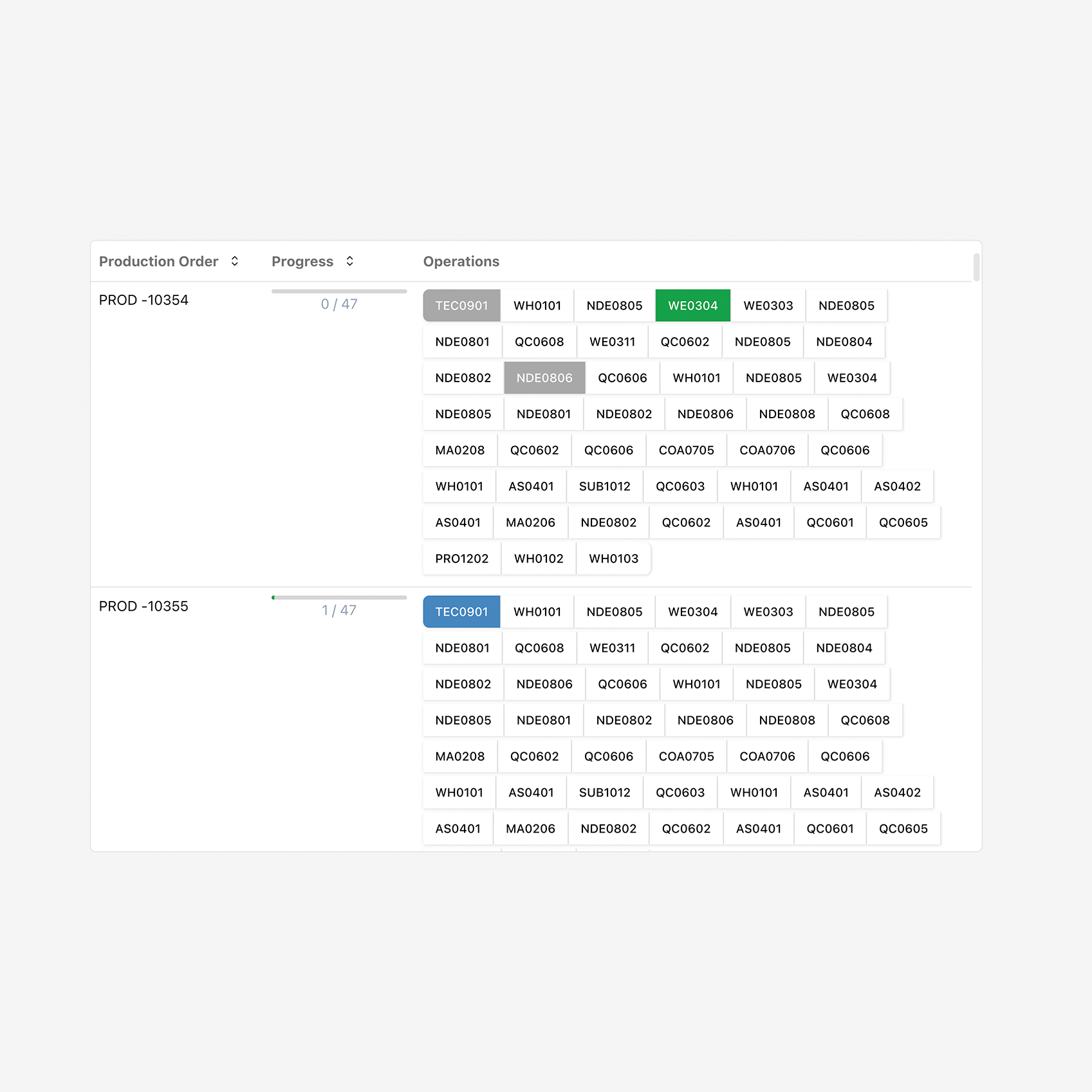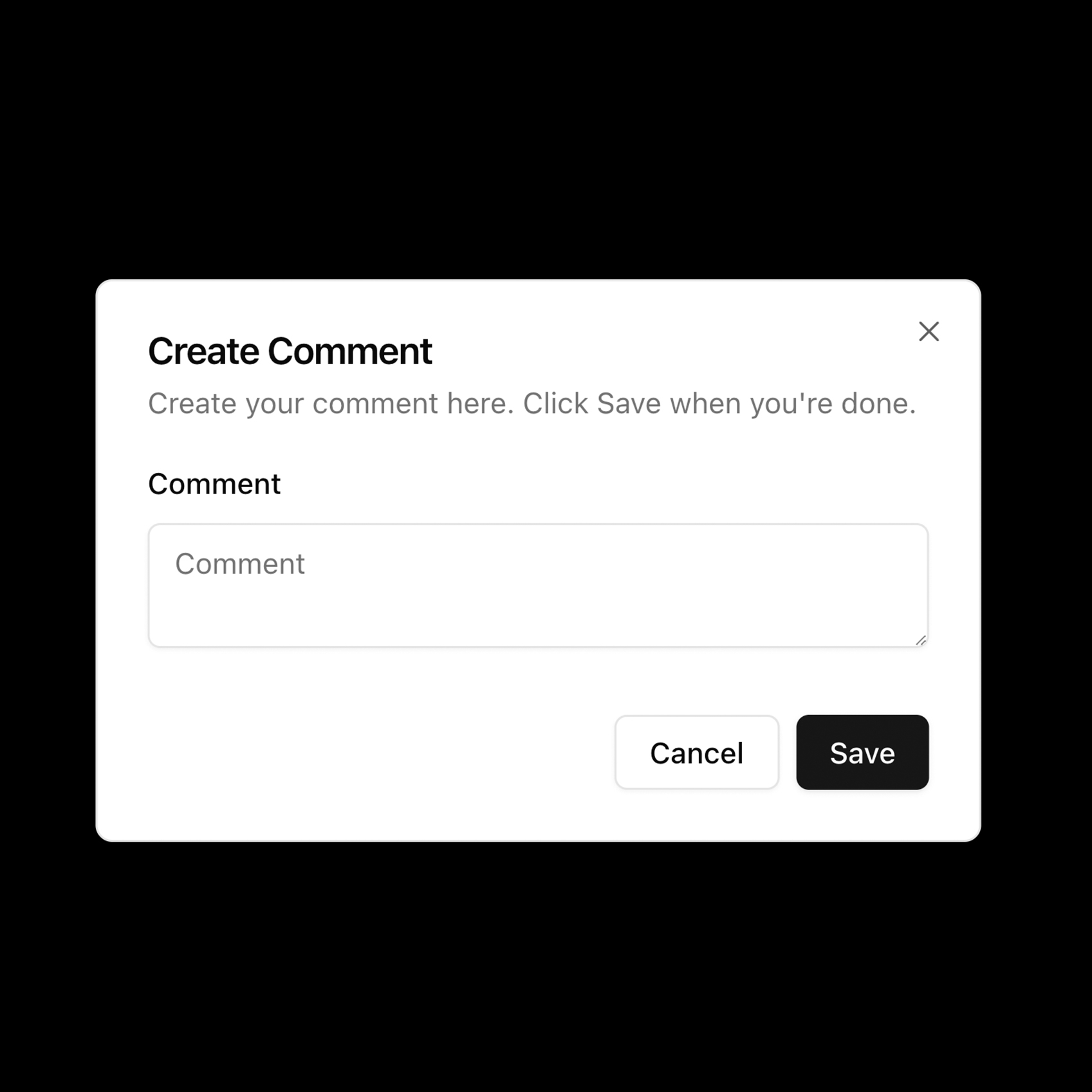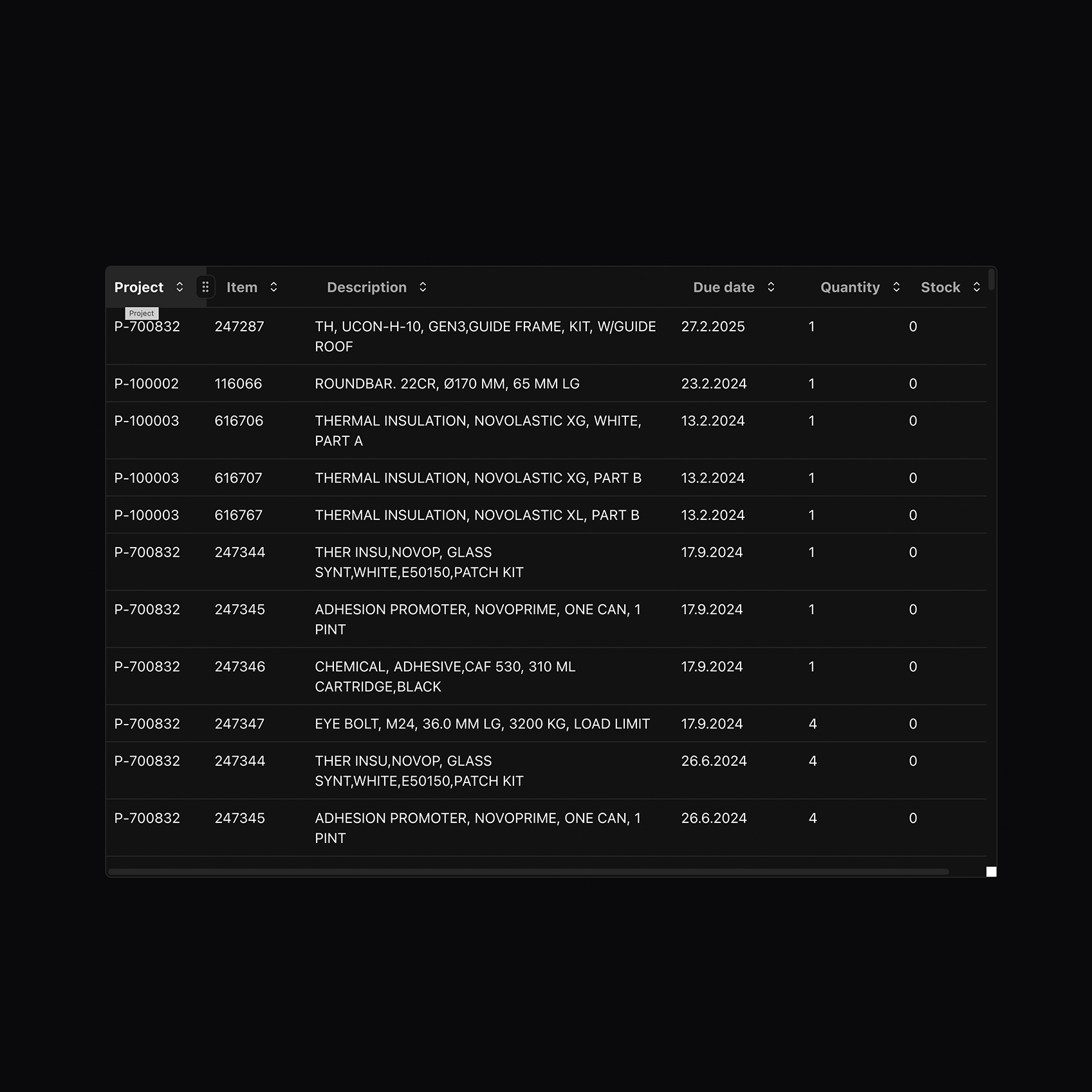Powerful features to streamline your business
Explore Xelora's powerful features designed to streamline workflows, enhance collaboration, and drive business growth effortlessly.



Unique Features
Elevate your manufacturing with Visual Tracking
Full traceability starting from the first customer purchase order. Our fully integrated SaaS Visual Tracking System (VTS) for Business Central provides complete oversight and trackability for your manufacturing process.
Operations
Easily let workers start and stop operations, attach documents, and add messages to specific routings
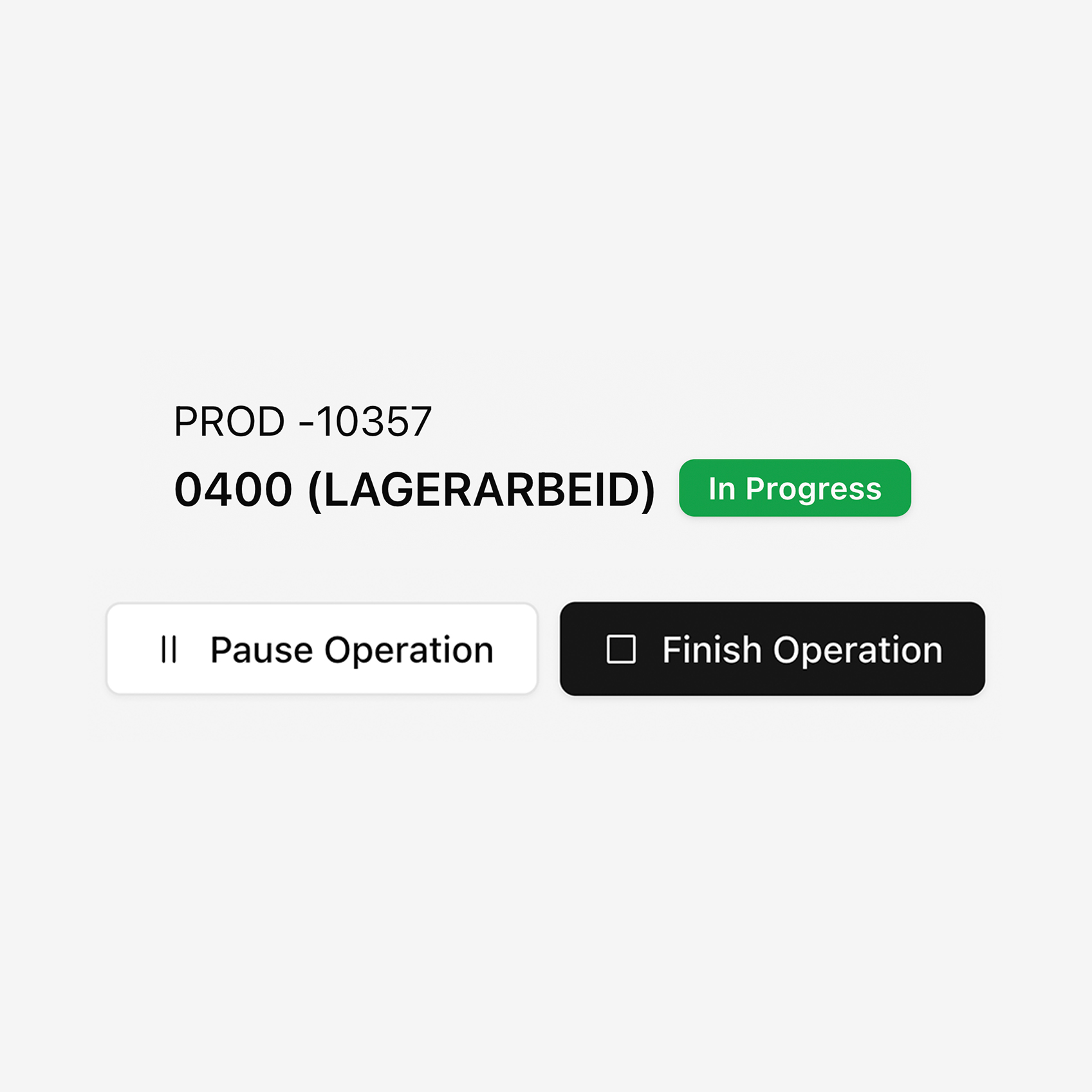
Queue List
See which Routings who is next with our Queue List, give the operator predictability in his work day

Top Features
Nonconformance Report (NCR)
- Eight Disciplines (8D) Problem-Solving Methodology
- Create an NCR directly from an Operation or Work Center
- Gain insights into your NCRs
Nonconformance Report (NCR)
A Nonconformance Report (NCR) is a construction-related document used to identify and address deviations from specifications or work that does not meet quality standards.
Eight Disciplines (8D) Problem-Solving Methodology
Our fully integrated NCR solution follows the Eight Disciplines (8D) Problem-Solving Methodology, a structured, team-oriented approach designed to identify, correct, and eliminate recurring problems.
The NCR List
View your NCRs directly on your dashboard or browse the NCR list to gain insight into ongoing deviations, resolved issues, and actions that need attention.
Easily create an NCR directly from an Operation or Work Center
Whether you are a Business Central manager or a VTS Operator, our tool allows you to easily create an NCR directly from an Operation or Work Center where the deviation occurred. Managers can contain the issue, assign corrective actions, and ensure preventive measures are implemented. Once resolved, you can recognize and celebrate the team's success.
Gain insights into your NCRs
We have built a suite of analytics and insights based on our NCR module. Identify problem areas in your production process or see which vendors are causing the most errors in deliveries. Our Root Cause tool gives you valuable insights about problem areas of you manufacturing facility.

Product Highlights
The Component
Timeline
Take a deep dive into the Item BOM structure, identify Production Orders that need planning, and determine necessary Purchase Orders. With our Components Timeline, you will gain a complete overview of your project and its deliveries.
- See the status of the entire project
- Track ongoing routings
- Monitor the progress of each Production Order
- Take prompt action if needed to
Documents
Document Managment
Quality needs documentation. Our document management brings...
Smart Search & Filtering
With the VTS documents list, you get full oversight of your documents.
Stored in Azure
Safely upload your documents within Business Central or Visual Tracking (VTS), ensuring files are stored in Azure File Storage.
Tag Documents
Add documents exactly where they belong and tag them with an Item, Project, PO line, or any other Business Central document type.
Package your documents
Does your partner need documentation? Wrap up your project with all related documents in one package.
Automated Backup
No, problem. Azure Backup is a fully managed service that protects your data with automated backups and recovery options.
View documents
Browse your documents in the VTS Document List and view text files and pdf's in our inline viewer.
Data Model
Lorem Ipsum is simply dummy text of the printing and typesetting industry.
File support
Our Document Management system allows uploads up to 300MB and supports all file formats.
Learn To Use
Easy Steps to Achievement
Explore the many advantages of Xelora, which is intended to improve your workflows and help your projects succeed.
Interactive Onboarding
Start with a guided, step-by-step tour that introduces key features and functionalities. The interactive walkthrough helps new users get comfortable with the platform’s essentials right from the start.
Interactive Onboarding
Start with a guided, step-by-step tour that introduces key features and functionalities. The interactive walkthrough helps new users get comfortable with the platform’s essentials right from the start.
Role-Specific Training
Provide training tailored to different roles, whether it's administrators, project managers, or end-users. Each role-based module covers the tools and tasks most relevant to their responsibilities.
In-App Tooltips
Use in-app tooltips that appear when users hover over or select features for the first time. These hints provide quick insights and help users understand functionality as they explore the platform.
Interactive Practice
Create a practice mode where users can try out actions, workflows, and features without affecting real data. This safe environment helps users build confidence and learn through hands-on experience.
Video Tutorials Library
Offer a library of short, focused video tutorials covering both basic and advanced tasks. Users can watch and learn at their own pace, with each video dedicated to a specific feature or workflow starts.
Self-Guided Checklists
Provide checklists with tasks for users to complete at their own pace, like setting up profiles, exploring dashboards, or creating their first project. Progress checkmarks help keep track of completed steps.

About Us
Business Central
simplified
Visual Tracking is a Business Central-integrated Software-as-a-Service (SaaS) solution designed to enhance visibility of the manufacturing process. Developed by Odda Digital System for Odda Technology, a global key supplier of high-precision products for the subsea industry, this solution provides hands-on features and traceability down to the smallest detail. Document every step of your process with ease.
- We put our customers first, striving to understand their unique
- Solving complex problems is at the heart of what we do
- With years of industry experience and a team of skilled professionals
- We believe in building relationships based on transparency
FAQ’s
Frequently Asked Questions
Find answers to common questions about Xelora's features, integrations, pricing plans, security, and support.
Our Blogs
Insights and Resources
Stay informed with Xelora’s blog, where we share expert insights, industry trends, and actionable tips to help your business thrive.