About Us
What we do
Visual Tracking is a Microsoft Dynamics 365 Business Central integrated application designed to improve visibility and traceability throughout the manufacturing process.
The application simplifies complex ERP functionality, presenting only the essential information needed by managers, purchasers, or workers, right when they need it. Whether you’re overseeing production or handling day-to-day tasks, Visual Tracking gives you immediate access to relevant data and a clear overview of your responsibilities.
Developed by Odda Digital System for Odda Technology, a global turnkey supplier of high-precision components for the subsea industry, the solution delivers practical features and traceability down to the smallest detail.
.png)
.png)
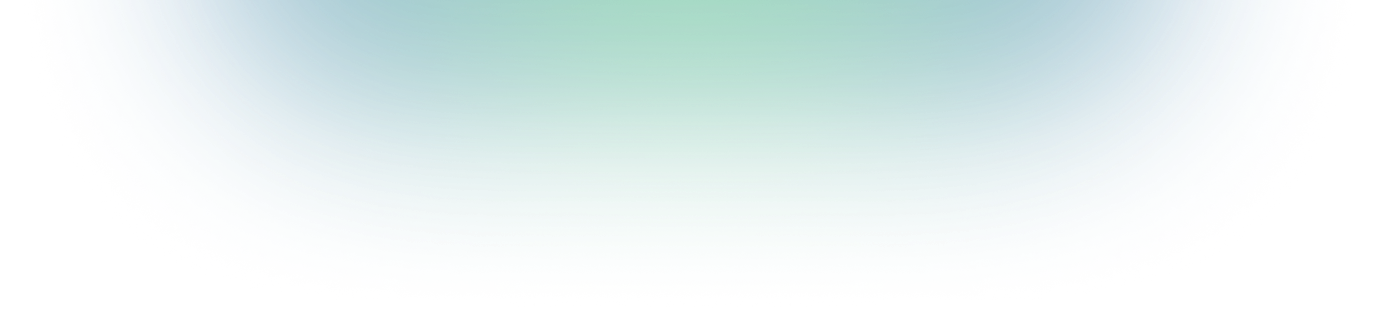

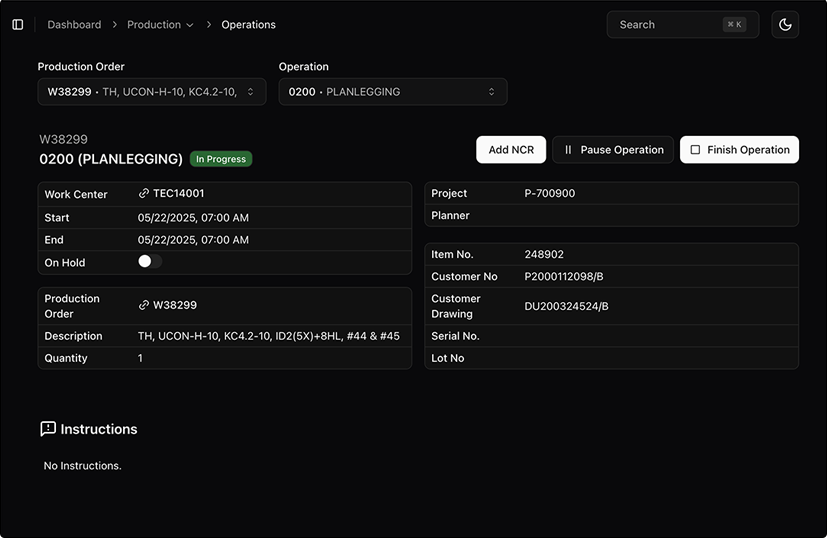
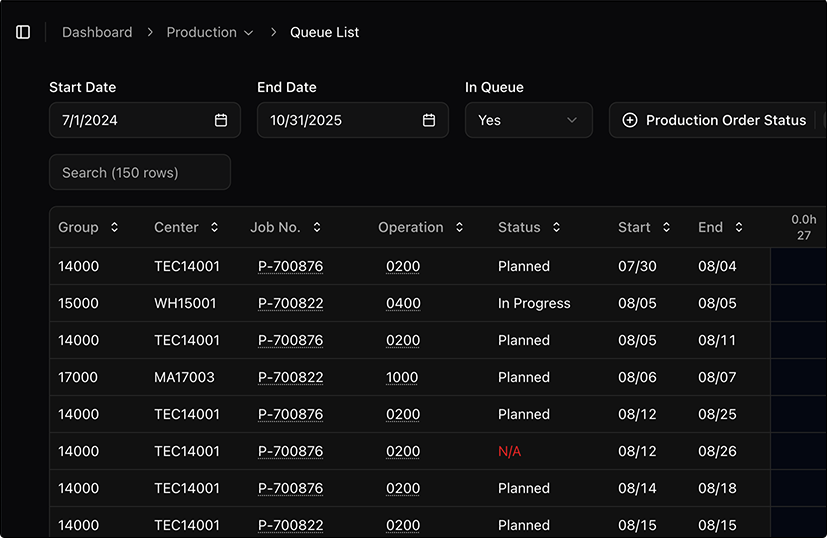
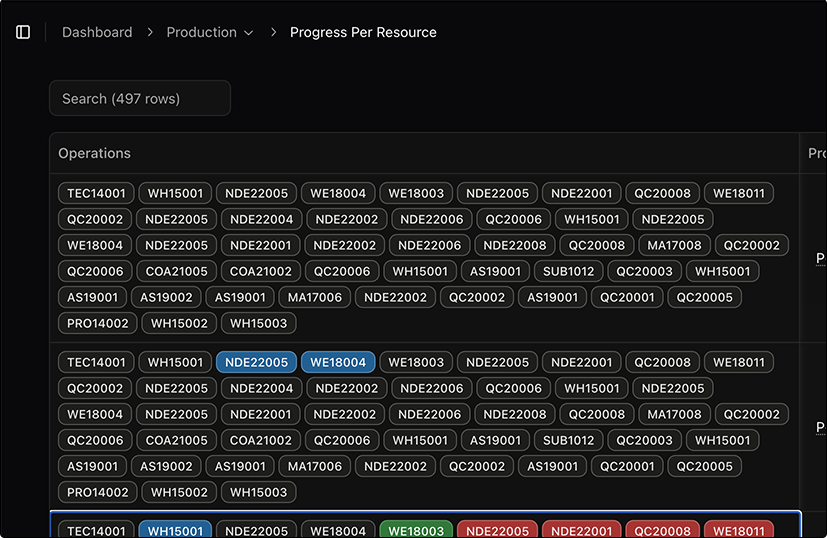


.jpg)
.png)
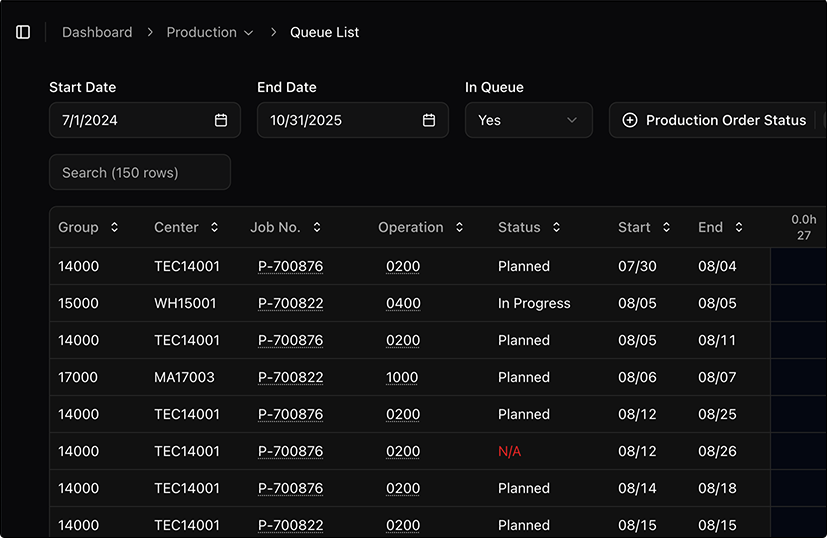
.png)
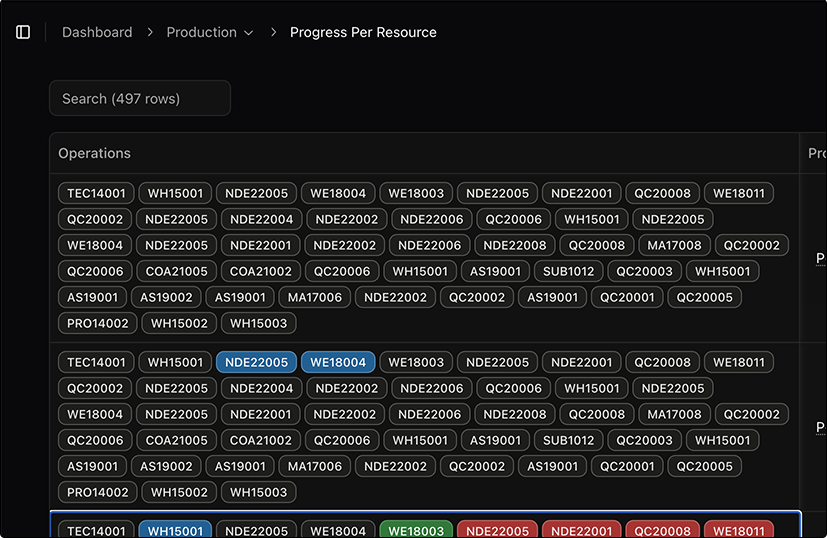
.png)

.png)

.png)

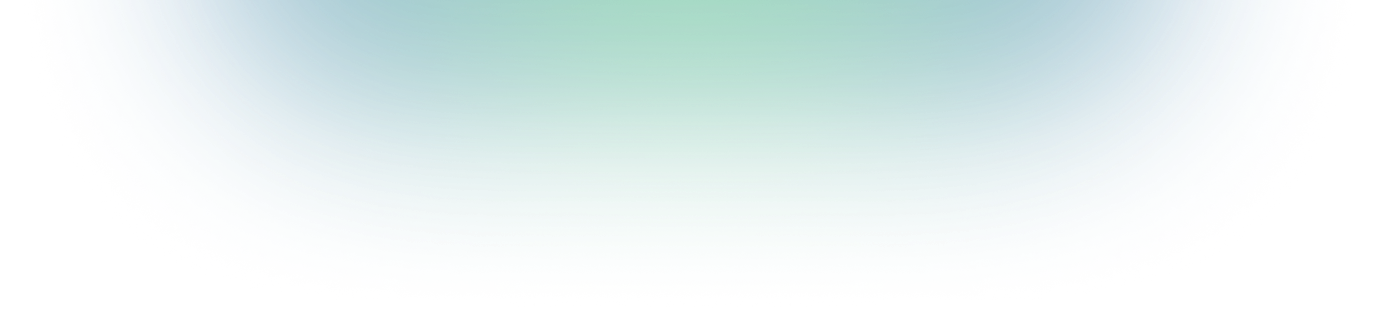
.jpg)
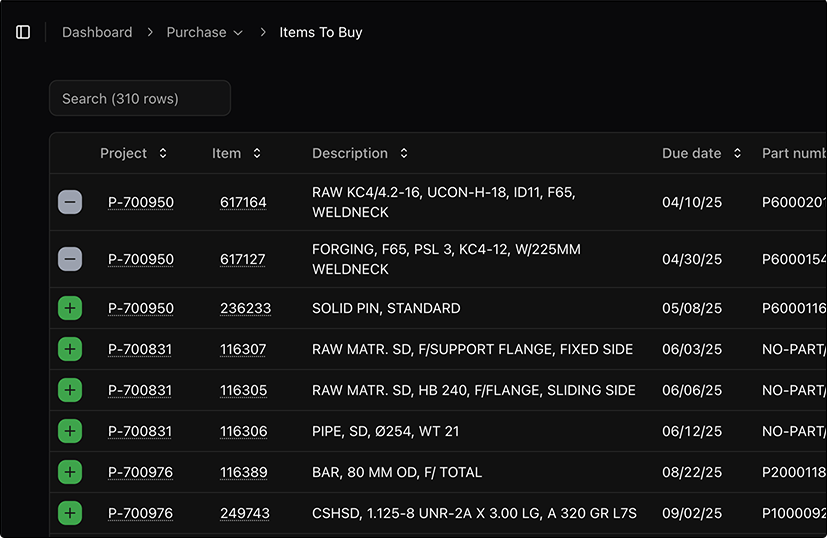
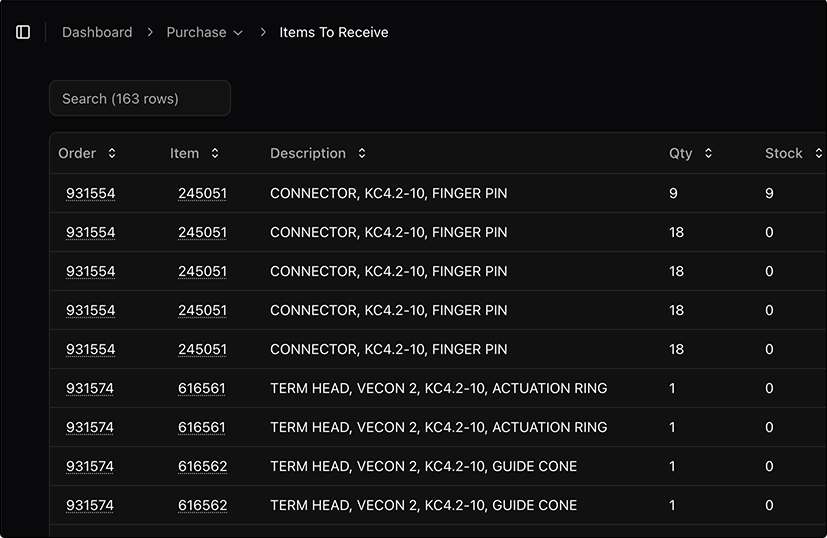
.png)
.jpg)